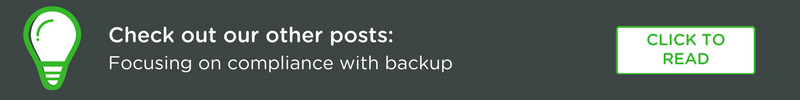Your data can be considered one of the most critical assets of your business. Imagine the impact the loss of some or all of your financial and customer data would have on your business.
Hardware and software are commodities which can be replaced in the event of a failure. However, the data that you and your workforce create each day cannot be replaced unless you have a means to restore it from a backup that you have made.
Without backups, your data could be lost forever if an unplanned incident causes a data loss event. Not only do organisations need to back up data in the event data is lost, time to recover data is critical to modern businesses where your customers, suppliers and other stakeholders expect an online service 24 x 7 x 365.
1. Data loss is a serious business risk
According to a study conducted by Seagate in 2014, 45% of Australian small businesses have lost work due to not backing up data effectively.
In addition, recent examples such as the outage that affected the Australian Tax Office in December 2016 and February 2017 and the breach of the Australian Bureau of Statistics’ census website, highlight the risks and the reputational harm online service outages cause without proper disaster recovery. Notwithstanding the reputational harm and damage to business operations, many studies have shown that over 50% of businesses that suffer a data loss go out of business within a year[i].
Over and above the risk to production data, studies have shown that 25% of all PC users suffer from data loss each year. Even if PC data is not business critical, it still has an impact on productivity and efficiency. In addition to poor backup practices, organisations also fail to secure data which has been backed up.
Evidently, there is a pressing need for organisations to ensure proper backups take place on a regular basis, backups can be restored in the fastest possible time and that backups are stored safely and securely. The time has come for companies to rethink their data protection strategies and take advantage of technologies that enable them to secure their data via online backups housed in secure data centres.
2. What is a backup?
A backup refers to copying files or data blocks to some external media or to a secondary site for preservation. Backups are a data insurance mechanism which can get your business back up and running in the event of a corruption or loss of production data. Backup technologies efficiently manage the backup process by compressing and de-duplicating data before copying it to the backup store. It’s important to note that a backup is a collection of data at a point in time.
3. Replicas are not Backups
A replica is not a backup in the purest sense of the word as it is a replica of the original VM. No compression and deduplication has taken place. In addition, most replicas only keep the latest version of the VM state so a point in time recovery is often not possible.
Replicas should not replace backups but rather complement them.
For example, let’s say data is backed up each night at 22h00. One morning a disgruntled employee decides to delete all the company’s financial data. If a company is using replicas, this deletion is replicated to the secondary site so the company now has a perfect replica of the VM with no data. If the company had no backups and only relied on replicas, all is lost. However, since the company has daily backups they can now restore the deleted data from the previous evening’s backup and get on with business.
Replicas are great for business continuity and high availability but backups are essential for disaster recovery. Fundamentally all organisations must have backups, in fact this is often a compliance requirement. However, not all organisations necessarily need replication. A day of downtime could be tolerable for some businesses but this is very seldom the case in today’s interconnected world where downtime results in reputational harm, revenue losses and opportunity costs.
Pro Tip: Deal with cloud and backup providers who can provide you with a free backup restoration to their infrastructure. This will save you time and money when a disaster occurs.
4. Backups give you granularity and the ability to restore to a point in time
To reiterate, backups focus on compliance and granular data recovery at a point in time. A good backup policy will ensure an organisation has backup copies of their data for each day of the week, each month of the year and other important milestones such as the end or beginning of their financial year.
A good backup policy procedure enables a company to restore data from any backup point.
5. Don’t backup with tape
The writing is on the wall for tape backup media. It’s a slower process, requiring fast forwarding and rewinding to retrieve files. Catalogs purport to speed this up, but this process comes with its own set of risks. As tape is a physical media, it’s also susceptible to the environment that it’s kept in, even how much dust or contaminants in the air, or fluctuating temperatures it might be exposed to. Physical tape also has a limited lifespan of a certain amount of uses.
Backing up to the cloud removes these risks. When data backups are kept independent from hardware, your business data sees better protection, with faster and easier backups.
6. Don’t store your backups with your production data
Some organisations keep backups onsite for a speedy recovery, but backups must also always be kept offsite.
If an organisation only has one backup location then it must be offsite. This is to mitigate the risk of the primary data centre being destroyed in the event of a disaster such as a fire or flood which may destroy the onsite backups as well.
For help with all things backup talk to a Backup expert at Zettagrid - call 1300 597 656 today!
[i] http://www.continuitycentral.com/feature0660.html; https://www.itispivotal.com/post/10-backup-and-disaster-recovery-statistics-you-must-know